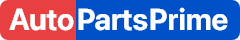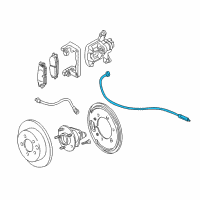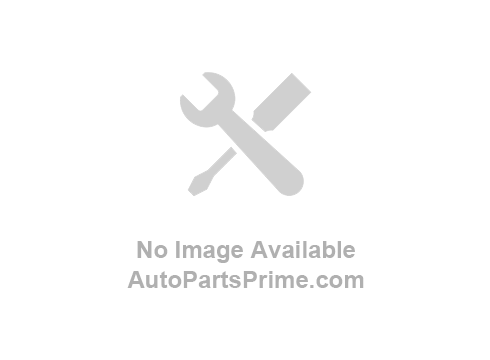< Back ×
2005 Buick Century Parking Brake Cable
My Vehicle Change Vehicle
2005 Buick Century
< Back to View All
Brake Dust Shields, Backing Plates & Brake Hardware
- Department
- Brands
- Prices
- $31.67 MSRP:
$57.58You Save: $25.91 (45%)Product Specifications- Notes: Disc Brakes
- Location: Driver Side
- Other Names: Park Brake Cable, Rear Cable
- Item Dimensions: 11.6 x 11.2 x 3.7 inches
- Item Weight: 0.60 Pounds
- Fitment Type: Direct Replacement
- Replaces: 10310911, 10405321
- Part Description: 2005 Buick Century Rear Cable
Vehicle Fitment- 2005 Buick Century | Custom, Limited, Special Edition | 6 Cyl 3.1 L GAS

 Product Specifications
Product Specifications- UPC: 008536571407
- Part Description: 2005 Buick Century Parking Brake Cable
Vehicle Fitment- 2005 Buick Century | All Trims | All Engines
- Product Specifications
- Notes: Disc Brakes
- Location: Passenger Side
- Other Names: Park Brake Cable, Rear Cable
- Item Dimensions: 30.6 x 9.6 x 1.3 inches
- Item Weight: 0.60 Pounds
- Fitment Type: Direct Replacement
- Replaces: 10310910
- Part Description: 2005 Buick Century Cable Asm-Parking Brake Rear
Vehicle Fitment- 2005 Buick Century | Custom, Limited, Special Edition | 6 Cyl 3.1 L GAS
- Product Specifications
- Other Names: Front Cable
- Item Dimensions: 11.4 x 10.8 x 3.8 inches
- Item Weight: 1.20 Pounds
- Fitment Type: Direct Replacement
- Replaces: 25919312, 10310909
- Part Description: 2005 Buick Century Cable Asm-Parking Brake Front
FAQ for Parking Brake Cable Repair
Q: How do you remove the Park Brake Cable Equalizer?
A:
You need to disconnect the left rear park brake cable and adjustment stud assembly from the equalizer assembly by removing the equalizer nut from the adjustment stud and the front park brake cable from the right rear cable at the connector clip, remove the equalizer assembly from the front park brake cable, and insert a flat-bladed tool into the equalizer and lightly twist to reposition the equalizer retaining tab. This will release the assembly from the cable.
By Bob
GM Specialist
02/11/2022Q: How do you remove the Park Brake Cable-Front?
A:
You need to relieve the cable tension at the park brake equalizer, disconnect the front cable from the connector, remove the front cable from the equalizer, the front cable from the cable guides, the left side closeout/insulator panel, and the lower center pillar panel on the left side and the left side carpet retainers, fold back the carpeting to gain access to the front park brake cable, remove the retaining clip and disconnect the cable from the clevis, use the J 37043 to release the retainer holding cable to the bracket on the pedal assembly and remove the front cable from the vehicle.
By Bob
GM Specialist
02/11/2022Q: How do you remove the Park Brake Cable-Rear (Disc Brake)?
A:
You need to relieve the park brake cable tension at the equalizer, disconnect the front cable from the rear cable that is to be replaced, the retainer that holds the cable to the support bracket by using the J 37043 to release the retainer and the park brake cable from the actuator lever and remove cable retaining pin from the support bracket and remove the park brake cable.
By Bob
GM Specialist
02/11/2022Q: How do you install the Park Brake Cable-Front?
A:
You need to install the front cable into the vehicle as noted in the removal procedure and the front park brake cable into the bracket on the park brake pedal assembly, insert the cable button end into the clevis and install the retaining clip, reposition the carpeting properly, install the left side carpet retainers and the lower center pillar trim panel on the left side, the left side closeout/insulator panel, the front park brake cable through the park brake cable guides and the front park brake cable into the equalizer, connect the front park brake cable to the rear cable at the connector clip and tighten the nut on the equalizer in order to remove slack in the cable.
By Bob
GM Specialist
02/11/2022Q: How do you install the Park Brake Cable-Rear (Disc Brake)?
A:
You need to position the park brake cable into the support bracket and install the cable retaining pin, install the park brake cable to the actuator lever, connect the retainer that holds the cable to the support bracket and the rear cable to the front cable and adjust the park brake.
By Bob
GM Specialist
02/11/2022Q: How do you install the Park Brake Cable Equalizer?
A:
You need to install the equalizer assembly to the front park brake cable, connect the front brake cable to the right rear cable at the connector clip and the left rear brake cable, and the adjustment stud assembly to the equalizer assembly by installing the adjustment stud to the equalizer nut and adjust the park brake system.
By Bob
GM Specialist
02/11/2022See more FAQs (1)