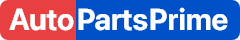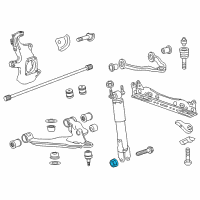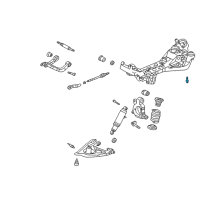< Back ×
My Vehicle Change Vehicle
2009 Chevrolet Trailblazer
< Back to View All
Alignment Kits
- Department
- Prices
OEM (Genuine) 2009 Chevrolet Trailblazer U-Bolt Nut
PartNumber: 11516382 Product Specifications
Product Specifications- Notes: W/O Auto Level Control, Type 3; W/O Auto Level Control, Type 1; W/Auto Level Control, Type 3; W/Auto Level Control, Type 1
- Location: Driver Side; Passenger Side
- Item Dimensions: 4.2 x 3.0 x 0.7 inches
- Item Weight: 0.70 Pounds
- Fitment Type: Direct Replacement
- Replaces: 22123946, 15702050, 15048124, 14013439
- Part Description: 2009 Chevrolet Trailblazer U-Bolt Nut
Vehicle Fitment- 2009 Chevrolet Trailblazer | Base, LS, LT, LTZ, North Face, SS | 6 Cyl 4.2 L GAS, 8 Cyl 5.3 L GAS, 8 Cyl 6.0 L GAS
$1.14 MSRP:$1.79You Save: $0.65 (37%)OEM (Genuine) 2009 Chevrolet Trailblazer Bolt, Rear Axle
PartNumber: 22629930 Product Specifications
Product Specifications- Notes: W/O Auto Level Control, #4; W/Auto Level Control, #4
- Location: Driver Side; Passenger Side
- Item Dimensions: 5.1 x 3.6 x 2.1 inches
- Item Weight: 1.30 Pounds
- Fitment Type: Direct Replacement
- Part Description: 2009 Chevrolet Trailblazer Bolt, Rear Axle
Vehicle Fitment- 2009 Chevrolet Trailblazer | Base, LS, LT, LTZ, North Face, SS | 6 Cyl 4.2 L GAS, 8 Cyl 5.3 L GAS, 8 Cyl 6.0 L GAS
FAQ for Camber and Alignment Kit Repair
Q: What should you do to measure the front and rear alignment angles?
A:
First, you need to install the alignment equipment according to the manufacturer's instructions. Then, please jounce the front and the rear bumpers 3 times before checking the wheel alignment. Finally, you should measure the alignment angles and record the readings and adjust alignment angles to vehicle specification.
By Bob
GM Specialist
01/11/2022Q: How to adjust the Wheel Alignment-Steering Wheel Angle and/or Front Toe?
A:
First, you need to loosen the jam nut on the outer tie rod. Then, please rotate the inner tie rod to the required toe specification setting and tighten the jam nut on the outer tie rod and tighten to 75 N.m (55 lb-ft). Finally, you should check the toe setting after tightening and re-adjust the toe setting if necessary.
By Bob
GM Specialist
01/11/2022Q: How to adjust the Front Caster and Camber?
A:
For an accurate reading, you should not push or pull on the tires during the alignment process. First, you need to determine the caster angle and the camber angle, loosen the lower control arm adjustment bolts and adjust the caster and the camber angle by repositioning the lower control arm until the specifications have been met. When the adjustments are complete, you should hold the lower control arm in position so that the specifications do not change while tightening the lower control arm adjustment bolts. Then, please verify that the caster and the camber are still within specifications. When the caster and camber are within specifications, you should adjust the toe.
By Bob
GM Specialist
01/11/2022