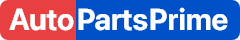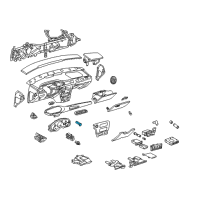< Back ×
My Vehicle Change Vehicle
2005 Chevrolet Classic
< Back to View All
Light Relays, Switches & Control Modules
- Department
- Brands
- Prices


Dorman® OE Solutions Hazard Warning Switch for 2005 Chevrolet Classic
PartNumber: 924-601Product Specifications- Attached Lead Wires: No
- Color: Black
- Illuminated: Yes
- Installation Hardware Included: No
- Material: Plastic
- OE Part Number: 10359580, 22594146
- Terminal Type: Blade
- UPC: 019495212058
- Voltage: 12V
- Wiring Harness Included: No
- Part Description: OE Solutions Hazard Warning Switch
$18.36OEM (Genuine) 2005 Chevrolet Classic Hazard Switch
PartNumber: 10359580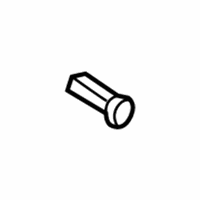 Product Specifications
Product Specifications- Other Names: Hazard Switch
- Item Dimensions: 5.2 x 2.2 x 2.1 inches
- Item Weight: 0.60 Pounds
- Fitment Type: Direct Replacement
- Replaces: 22594146
- Part Description: Hazard Switch
FAQ for Hazard Warning Switches Repair
Q: What is the installation procedure for the Hazard Warning Switch?
A:
Align the hazard warning switch to the opening in the I/P cluster trim plate. Push inward on the hazard warning switch until fully seated into the I/P cluster trim plate. Connect the electrical connector to the hazard warning switch. Connect the dimmer switch electrical connector if required. Install the I/P cluster trim plate to the I/P carrier. Enable the SIR.
By Bob
GM Specialist
01/11/2022Q: What is the removal procedure for the Hazard Warning Switch?
A:
Disable the SIR system, remove the instrument panel cluster trim plate, and disconnect the dimmer switch electrical connector if required. Disconnect the electrical connector, and release the retaining tabs for the hazard warning switch. From the back side of the I/P cluster trim plate, push outward on the hazard warning switch. This will remove the switch from the I/P cluster trim plate.
By Bob
GM Specialist
01/11/2022