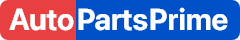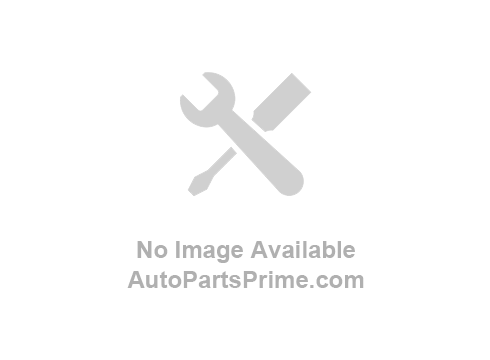< Back ×
2010 GMC Canyon Body Control Module
My Vehicle Change Vehicle
2010 GMC Canyon
< Back to View All
Light Relays, Switches & Control Modules
- Department
- Prices
- Product Specifications
- Notes: Canyon, Colorado; All; Canyon, Colorado; Canyon, Colorado; 5.3L
- Other Names: Body Control Module, ECM, Receiver
- Item Dimensions: 11.0 x 7.4 x 3.4 inches
- Item Weight: 0.70 Pounds
- Fitment Type: Direct Replacement
- Replaces: 24300696, 15886073, 24300422
- Part Description: 2010 GMC Canyon Body Control Module Assembly
Vehicle Fitment- 2010 GMC Canyon | SLE, SLT, WT | 4 Cyl 2.9 L GAS, 5 Cyl 3.7 L GAS, 8 Cyl 5.3 L GAS
FAQ for Body Control Module Repair
Q: What is the proper sequence of disconnecting the components?
A:
You need to ensure that you always disconnect the black body wiring harness connector first and the gray instrument panel (I/P) wiring harness connector last.
By Bob
GM Specialist
01/11/2022Q: What do I need to note when connecting or disconnecting the connectors to the body control module (BCM)?
A:
You need to ensure that the ignition switch should be in the OFF position.
By Bob
GM Specialist
01/11/2022Q: What is the proper sequence of connecting the components?
A:
You need to ensure that you always connect the black body wiring harness connector first and the gray I/P wiring harness last.
By Bob
GM Specialist
01/11/2022Q: How to remove the Communication Interface Module?
A:
You need to ensure the ignition switch is in the OFF position, and remove the service panel located on the right side of the instrument panel (I/P). Then you need to disconnect the VCIM electrical connectors and remove the screw retaining the VCIM to the bracket. After that, you need to release the tab on the bracket, and you need to remove the VCIM from the bracket. Finally, you need to remove the VCIM from the vehicle.
By Bob
GM Specialist
29/10/2022Q: How to install the Communication Interface Module?
A:
You need to record the 10-digit STID number, and the 11-digit ESN number from the labels on the new module, and install the VCIM to the bracket ensuring the retaining tab is fully seated. Then you need to connect the VCIM electrical connectors as necessary, and you need to install the service panel and reconfigure the OnStar(R) system. Finally, you need to be sure to transfer Bluetooth Antenna, if equipped.
By Bob
GM Specialist
29/10/2022