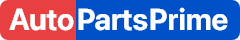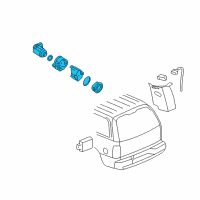< Back ×
2008 Cadillac STS Parking Sensors
My Vehicle Change Vehicle
2008 Cadillac STS
< Back to View All
Cameras & Driver Safety
- Department
- Prices
- $296.76 MSRP:
$466.71You Save: $169.95 (37%)Product Specifications- Notes: Reverse Sensing System
- Other Names: Distance Sensor, Reverse Sensor, Sensor
- Item Dimensions: 4.2 x 4.3 x 2.1 inches
- Item Weight: 0.40 Pounds
- Fitment Type: Direct Replacement
- Replaces: 88956561
- Part Description: 2008 Cadillac STS Reverse Sensor
Vehicle Fitment- 2008 Cadillac STS | Base, Platinum, V | 6 Cyl 3.6 L GAS, 8 Cyl 4.4 L GAS, 8 Cyl 4.6 L GAS
FAQ for Parking Sensors Repair
Q: How to install Rear Object Sensor?
A:
The procedure is to paint the new rear object sensor, check the paint thickness to ensure it does not exceed 6 mils using a paint thickness gage suitable for non-ferrous metals, align the keyhole with the key and press the rear object sensor bezel flush to the fascia, install the housing to the cutouts on the bezel through the back side of the fascia, install the spring to the housing, install the decoupling ring to the sensor, insert the sensor into the housing with the connector pointing toward the passenger side of the fascia, connect the electrical connector to the rear object sensor, install the rear bumper fascia.
By Bob
GM Specialist
02/11/2022Q: How to remove Rear Object Sensor?
A:
The procedure is to remove the rear bumper fascia, disconnect electrical from the rear object sensor, lift the locking tabs on the housing and remove the rear object sensor, squeeze the spring and remove it from the housing, release the tabs on the housing and remove, remove the rear object sensor bezel by pushing it through the fascia.
By Bob
GM Specialist
02/11/2022Q: How to install Information Center Telltale Assembly?
A:
The procedure is to Connect the electrical connectors, install the screws securing the rear park assist telltale module to the overhead console, and install the rear overhead console.
By Bob
GM Specialist
01/11/2022Q: How to remove the Object Alarm Module?
A:
The procedure is to remove the rear upper compartment trim, release the tabs securing the rear park assist module to the module bracket, and disconnect the electrical connectors.
By Bob
GM Specialist
01/11/2022Q: How to remove Information Center Telltale Assembly?
A:
The procedure is to remove the rear overhead console, remove screws securing the rear park assist telltale module to the overhead console, and disconnect the electrical connectors.
By Bob
GM Specialist
01/11/2022Q: What is the recommended torque for the screws securing the rear park assist telltale module to the overhead console?
A:
The recommended torque is 2 N.m (18 lb in).
By Bob
GM Specialist
01/11/2022Q: How to install the Object Alarm Module?
A:
The procedure is to connect the electrical connectors, install the module to the bracket, and install the rear upper compartment trim.
By Bob
GM Specialist
01/11/2022See more FAQs (2)