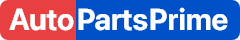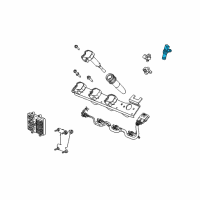< Back ×
My Vehicle Change Vehicle
2008 Cadillac DTS
< Back to View All
Engine Sensors, Switches & Relays
- Department
- Brands
- Prices
OEM (Genuine) 2008 Cadillac DTS Crankshaft Sensor
PartNumber: 12580429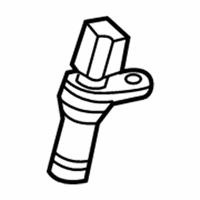 Product Specifications
Product Specifications- Notes: Dts
- Other Names: Crankshaft Position Sensor, Crankshaft Sensor
- Item Dimensions: 5.2 x 4.1 x 1.0 inches
- Item Weight: 0.40 Pounds
- Fitment Type: Direct Replacement
- Part Description: 2008 Cadillac DTS Crankshaft Sensor
Vehicle Fitment- 2008 Cadillac DTS | Base, Livery, Luxury, Platinum, Premium | 8 Cyl 4.6 L GAS
$43.35 MSRP:$81.82You Save: $38.47 (48%)

Spectra Premium® Crankshaft Position Sensor for 2008 Cadillac DTS
PartNumber: S10372Product Specifications- UPC: 627785022173
- Part Description: 2008 Cadillac DTS Crankshaft Position Sensor
Vehicle Fitment- 2008 Cadillac DTS | All Trims | 8 Cyl 4.6L
$12.90

Walker Products® Crankshaft Position Sensor for 2008 Cadillac DTS
PartNumber: 235-1602Product Specifications- Color: Black
- Connector Gender: Female
- Connector Quantity: 1
- Connector Shape: Oblong
- Mounting Hole Quantity: 1
- Terminal Gender: Male
- Terminal Quantity: 3
- Terminal Type: Blade
- UPC: 724620135880
- Part Description: 2008 Cadillac DTS Crankshaft Position Sensor
Vehicle Fitment- 2008 Cadillac DTS | All Trims | 8 Cyl 4.6L
$20.17
FAQ for Crankshaft Position Sensor Repair
Q: How to install the Crankshaft Position Sensor?
A:
You may need to lubricate the crankshaft sensor O-ring seal with clean engine oil, install the CKP sensor and the CKP sensor bolt, then tighten the bolt to 10 N.m (89 lb in), connect the CKP sensor wiring harness electrical connector to the CKP sensor, install the intake manifold, and then perform the CKP system variation learn procedure.
By Bob
GM Specialist
29/10/2022Q: What's the learning procedure for the crankshaft position system variation?
A:
The procedure is to install a scan tool, monitor the ECM for DTCs with a scan tool, select the CKP system variation learning procedure within the Module Setup menu, then observe the fuel cut-off for the applicable engine, block the drive wheels, set the parking brake, place the vehicle's transmission in Park or Neutral, turn the air conditioning (A/C) OFF, cycle the ignition from OFF to ON, apply and hold the brake pedal for the duration of the procedure, start and idle the engine, accelerate to wide open throttle (WOT), then release the throttle when fuel cut-off occurs. Then, the scan tool displays Learn Status: Learned this Ignition. If the scan tool indicates that DTC P0315 ran and passed, the CKP variation learning procedure is complete. If the scan tool indicates DTC P0315 failed or did not run. Finally, you can turn OFF the ignition for 30 seconds after the learning procedure is completed successfully.
By Bob
GM Specialist
29/10/2022Q: How to remove the Crankshaft Position Sensor?
A:
You will need to remove the intake manifold, disconnect the crankshaft position (CKP) sensor wiring harness electrical connector from the CKP sensor, and remove the CKP sensor bolt and the CKP sensor.
By Bob
GM Specialist
29/10/2022Q: How to remove the Crankshaft Position Sensor Wiring Harness?
A:
You will need to disconnect the engine harness electrical connector from the crankshaft position (CKP) sensor wiring harness electrical connector, remove the intake manifold, disconnect the CKP sensor wiring harness electrical connector from the CKP sensor, disconnect the CKP sensor wiring harness electrical connector from the left knock sensor, disconnect the harness clip from the engine harness ground bracket, disconnect the CKP sensor wiring harness electrical connector from the right knock sensor, remove the harness clip from the engine block hole, remove the CKP sensor wiring harness bolts and the CKP sensor wiring harness.
By Bob
GM Specialist
29/10/2022