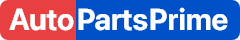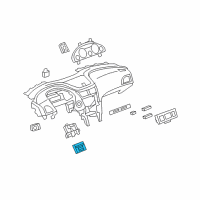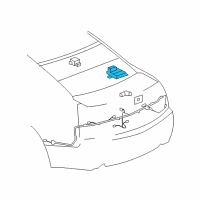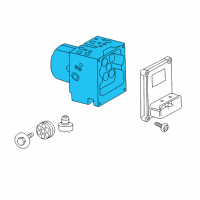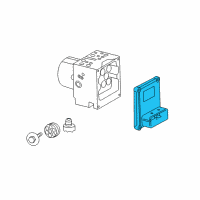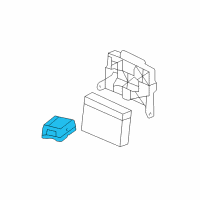< Back ×
2008 Cadillac CTS ABS Control Module
My Vehicle Change Vehicle
2008 Cadillac CTS
< Back to View All
ABS & Parking Brake
- Department
- Prices
OEM (Genuine) 2008 Cadillac CTS Module
PartNumber: 22860591$132.03 MSRP:$249.15You Save: $117.12 (48%)Product Specifications- Notes: Instrument Panel, Body Control
- Other Names: Control Module, Module
- Item Dimensions: 11.4 x 9.4 x 3.1 inches
- Item Weight: 1.70 Pounds
- Fitment Type: Direct Replacement
- Replaces: 20935349, 20864767, 25892622, 25934762, 20921435, 25910474, 15921352, 20815898, 10382479, 15880684
- Replaced by: 84922494
- Part Description: Module
OEM (Genuine) 2008 Cadillac CTS Module
PartNumber: 25819594Product Specifications- Notes: Rear Distance System
- Other Names: Control Module, Module
- Item Dimensions: 6.3 x 5.1 x 1.4 inches
- Item Weight: 0.70 Pounds
- Fitment Type: Direct Replacement
- Replaces: 25959112, 15879122, 25996815
- Part Description: Module
- Product Specifications
- Notes: Headlamp Leveling
- Other Names: Control Module
- Item Dimensions: 6.5 x 4.7 x 2.2 inches
- Item Weight: 0.50 Pounds
- Fitment Type: Direct Replacement
- Part Description: Control Module
- Product Specifications
- Notes: Cts
- Other Names: Control Valve, Modulator, Modulator Valve
- Item Dimensions: 8.2 x 7.6 x 7.4 inches
- Item Weight: 8.00 Pounds
- Fitment Type: Direct Replacement
- Part Description: Brake Pressure Modulator Valve Assembly
- Product Specifications
- Notes: Cts
- Other Names: ABS Control Unit, Control Module
- Item Dimensions: 7.3 x 6.1 x 4.2 inches
- Item Weight: 0.70 Pounds
- Fitment Type: Direct Replacement
- Part Description: Electronic Brake And Traction Control Module
- Product Specifications
- Notes: Instrument Panel, Trsfr Case Shift
- Other Names: Control Module
- Item Dimensions: 5.1 x 3.4 x 1.6 inches
- Item Weight: 0.60 Pounds
- Fitment Type: Direct Replacement
- Replaces: 24244602
- Part Description: MODULE ASM-TRFER CASE CONT
FAQ for Abs Control Module Repair
Q: How to remove the Electronic Brake Control Module?
A:
First, you need to place the ignition switch into OFF mode and wait a minimum of 2 minutes to allow the high-speed LAN control modules to deactivate. Then, please disconnect the negative battery cable, raise and support the vehicle, remove the front air deflector shield, remove the washer solvent container fasteners and position the washer solvent container aside to access the electronic brake control module (EBCM). Finally, you should clean the area around the EBCM of all dirt and debris, release the EBCM electrical connector, remove the EBCM screws and separate the EBCM from the brake pressure modulator valve (BPMV).
By Bob
GM Specialist
01/11/2022Q: How to install the Electronic Brake Control Module?
A:
First, you need to clean the sealing surfaces of the BPMV and the EBCM. Then, please install the EBCM to the BPMV, install the EBCM screws, and tighten the EBCM screws to 3Nm (26 lb in). Finally, you should connect the EBCM electrical connector, position the washer solvent container and install the fasteners and install the front air deflector shield.
By Bob
GM Specialist
01/11/2022