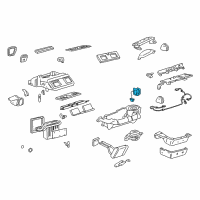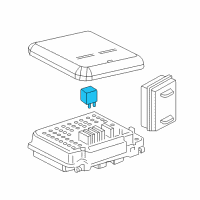< Back ×
My Vehicle Change Vehicle
2005 Buick LeSabre
< Back to View All
A/C & Heating
- Department
- Prices
OEM (Genuine) 2005 Buick LeSabre Module, Blower Motor Control
PartNumber: 52480042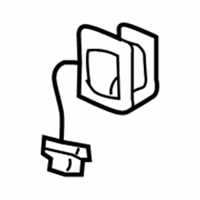 Product Specifications
Product Specifications- Notes: W/O Dual Climate Control; W/Dual Climate Control
- Other Names: Control Module, Module
- Item Dimensions: 6.6 x 4.3 x 4.2 inches
- Item Weight: 0.80 Pounds
- Fitment Type: Direct Replacement
- Replaces: 52474881
- Part Description: 2005 Buick LeSabre Module, Blower Motor Control
Vehicle Fitment- 2005 Buick LeSabre | Custom, Limited | 6 Cyl 3.8 L GAS
$131.04 MSRP:$245.58You Save: $114.54 (47%)OEM (Genuine) 2005 Buick LeSabre AC Relay
PartNumber: 13500114 Product Specifications
Product Specifications- Notes: Lesabre; AC Compressor;Headlamp; Bonneville, Lesabre;Lesabre; Bonneville, Lesabre
- Item Dimensions: 3.8 x 2.2 x 0.7 inches
- Item Weight: 0.40 Pounds
- Fitment Type: Direct Replacement
- Replaces: 12193606, 19115080, 15328866, 12135034, 15393412, 12088567, 12135170, 19116057
- Part Description: 2005 Buick LeSabre AC Relay
Vehicle Fitment- 2005 Buick LeSabre | Custom, Limited | 6 Cyl 3.8 L GAS
$9.55 MSRP:$20.04You Save: $10.49 (53%)
FAQ for Hvac Control Module Repair
Q: How to install the HVAC System-Automatic?
A:
You should install the blower motor control processor, install the retaining screw, connect the electrical connector, install the DIM bracket screws, install the DIM into the bracket, install the instrument panel compartment and install the right sound insulator.
By Bob
GM Specialist
01/11/2022Q: How to install the blower control module?
A:
You should install the blower control module, install the retaining screw, connect the electrical connector, install the DIM bracket screws, install the DIM into the bracket, install the instrument panel compartment, install the right sound insulator and recalibrate the actuator.
By Bob
GM Specialist
01/11/2022Q: How to install the HVAC System-Manual?
A:
You should install the HVAC control module and ensure that the tabs are fully seated to the I/P, install the right I/P accessory trim plate and start the engine and let run for one minute.
By Bob
GM Specialist
01/11/2022Q: How to remove the blower control module?
A:
You should remove the right sound insulator, remove the instrument panel compartment, remove the Dash Integration Module (DIM) from the bracket and position aside, remove the rear DIM bracket screws and lower the bracket enough to access the blower module, disconnect the electrical connector, remove the blower control module retaining screw and remove the blower control module.
By Bob
GM Specialist
01/11/2022Q: How to remove the HVAC System-Manual?
A:
You should remove the right I/P accessory trim plate and pinch the tabs on the control module and pull rearward on the HVAC control module to remove it from the I/P.
By Bob
GM Specialist
01/11/2022Q: How to remove the HVAC System-Automatic?
A:
You should remove the right sound insulator, remove the instrument panel compartment, remove the Dash Integration Module (DIM) from the bracket and position aside, remove the rear DIM bracket screws and lower the bracket enough to access the blower module, disconnect the electrical connector, remove the blower motor control processor retaining screw and remove the blower motor control processor.
By Bob
GM Specialist
01/11/2022See more FAQs (1)