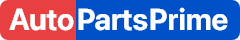< Back ×
2001 Chevrolet Astro Brake Drum
My Vehicle Change Vehicle
2001 Chevrolet Astro
< Back to View All
Brake Drums & Brake Shoes
- Department
- Series
- Brands
- Prices

 $57.20Product Specifications
$57.20Product Specifications- UPC: 805890045793
- Part Description: 2001 Chevrolet Astro Premium Rear Brake Drum
Vehicle Fitment- 2001 Chevrolet Astro | All Trims | All Engines

 $45.78Product Specifications
$45.78Product Specifications- Abs Sensor Ring Includes: No
- Bolt Circle Diameter: 127mm (5")
- Bolt Hole Diameter: 13.5mm (0.53")
- Bolt Hole Quantity: 5
- Brake Surface Width: 63mm (2.48")
- Center Hole Diameter: 78.5mm (3.09")
- Construction: Composite
- Drum Type: Floating
- Height: 79.9mm (3.15")
- Maximum Diameter: 243.59mm (9.59")
- Nominal Diameter: 241.3mm (9.5")
- Outside Diameter: 300mm (11.81")
- Type: Finned Cooling Fins
- UPC: 756632100952
- Part Description: 2001 Chevrolet Astro Rear Brake Drum
Vehicle Fitment- 2001 Chevrolet Astro | All Trims | All Engines
- Product Specifications
- Notes: Drum Brakes
- Location: Driver Side; Passenger Side
- Other Names: Drum
- Item Dimensions: 14.3 x 13.1 x 4.9 inches
- Item Weight: 16.40 Pounds
- Fitment Type: Direct Replacement
- Part Description: 2001 Chevrolet Astro Drum, Rear Brake(Finished)(Painted)
Vehicle Fitment- 2001 Chevrolet Astro | Base, CL, CS, LS, LT | 4 Cyl 2.5 L GAS, 6 Cyl 4.3 L GAS
FAQ for Brake Drum Repair
Q: Can you refinish the brake drums to correct the premature brake lining wear?
A:
No, you cannot.
By Bob
GM Specialist
01/11/2022Q: What to do after machining the brake drum?
A:
You need to use 120-grit aluminum oxide sandpaper and create a non-directional braking surface.
By Bob
GM Specialist
01/11/2022Q: How to adjust the drum brake?
A:
After raising the vehicle, you need to remove the brake drum and position the J 21177-A over the linings of the rear brake shoes. Then you can remove and discard the knockout plug, install the brake drum, tighten the adjusting screw, apply the brake pedal two times, and check the drums. Then you can install an adjusting hole cover in the backing plate, lower the vehicle, and check the park brake adjustment.
By Bob
GM Specialist
01/11/2022Q: How to install the brake drum?
A:
After locating the relationship mark and installing the brake drum to the axle, you need to install the tire and the wheel. Then you can adjust the rear brakes and remove the safety stands. Then you can lower the vehicle.
By Bob
GM Specialist
01/11/2022Q: What tools do you need to remove the drum brake?
A:
You need to prepare the J 21177 drum to brake the shoe clearance gauge.
By Bob
GM Specialist
01/11/2022Q: How to remove the brake drum?
A:
After raising the vehicle, you can remove the tire and the wheel from the vehicle. You need to mark the relationship of the rear brake drum to the axle for reference. Then you can remove the rear brake drum retainers and the rear brake drum.
By Bob
GM Specialist
01/11/2022See more FAQs (1)