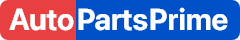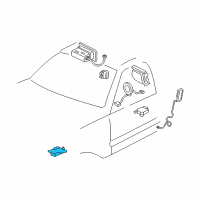< Back ×
My Vehicle Change Vehicle
2001 Chevrolet Astro
< Back to View All
Air Bag
- Department
- Prices
OEM (Genuine) 2001 Chevrolet Astro Front Sensor
PartNumber: 16246305 Product Specifications
Product Specifications- Notes: Front
- Item Dimensions: 4.3 x 2.3 x 2.3 inches
- Item Weight: 0.50 Pounds
- Fitment Type: Direct Replacement
- Part Description: 2001 Chevrolet Astro Front Sensor
Vehicle Fitment- 2001 Chevrolet Astro | Base, LS, LT | 6 Cyl 4.3 L GAS
$309.91 MSRP:$467.54You Save: $157.63 (34%)
FAQ for Air Bag Sensor Repair
Q: What components should you inspect after a collision?
A:
You need to inspect the steering column, the instrument panel (IP) knee bolsters, the mounting points, the IP brackets, the braces, the seat belts, the seats, and the seat mounting points.
By Bob
GM Specialist
01/11/2022Q: What components should be replaced after the airbag deployment?
A:
You need to replace the inflatable restraint front-end discriminating sensor, the inflatable restraint instrument panel (IP) module, the inflatable restraint sensing and diagnostic module (SDM), and the inflatable restraint steering wheel module.
By Bob
GM Specialist
01/11/2022Q: What components should you inspect after the airbag deployment?
A:
You need to inspect the steering wheel module coil, the coil wiring pigtail, the mounting points, and the mounting hardware.
By Bob
GM Specialist
01/11/2022Q: What need can you do if you detect any damage to the mounting points or mounting hardware?
A:
If you detect any damage to the mounting points or mounting hardware, you can repair or replace the mounting points and mounting hardware.
By Bob
GM Specialist
01/11/2022Q: What should you do if you cannot determine whether the sensor is undamaged?
A:
You can replace the sensor if you cannot determine whether the sensor is undamaged.
By Bob
GM Specialist
01/11/2022Q: Can you strike or jolt a sensor?
A:
No, you cannot strike or jolt a sensor.
By Bob
GM Specialist
01/11/2022Q: How to remove the inflatable restraint front end discriminating sensor?
A:
After disabling the service and repair (SIR) system, you need to disconnect the mass air flow (MAF) and the intake air temperature (IAT) sensors harness connectors. After that, you can loosen the clamp, and remove the air tube and the bolts. Then you need to remove the upper radiator shroud, the fan, the clutch assembly, and the lower radiator shroud. After disconnecting the inflatable restraint front-end discriminating sensor harness connector, you can remove the bolts and the inflatable restraint front-end discriminating sensor.
By Bob
GM Specialist
01/11/2022Q: Do you need to remove the dirt from the mounting surface before applying power to a sensor?
A:
Yes, you need to remove the dirt from the mounting surface before applying power to a sensor.
By Bob
GM Specialist
01/11/2022Q: Is the slight bending of the mounting bracket visible?
A:
No, it isn't visible.
By Bob
GM Specialist
01/11/2022Q: How to disable the airbag?
A:
You need to turn the steering wheel and turn off the ignition. After removing the key from the ignition, you can remove the airbag fuse, the sound insulator, and the connector position assurance (CPA). After disconnecting the steering wheel module yellow 2-way connector, you can remove the instrument panel extension and the CPA. Then you can disconnect the IP module yellow 2-way connector located.
By Bob
GM Specialist
28/10/2022See more FAQs (6)